Have you ever had a web app idea but felt stuck because you don’t know how to code? Same here. But then I discovered Hostinger Horizons – a game-changing AI tool that builds web apps for you… without writing a single line of code!
In this post, I’ll walk you through how I used Hostinger Horizons to build a fully functional web app in under 60 minutes. If you’re a freelancer, side hustler, or small business owner, this is the shortcut you’ve been looking for.
✅ What is Hostinger Horizons?
Hostinger Horizons is an AI-powered web app builder that lets you describe your idea in plain language – and it creates the web app for you.
Think of it like ChatGPT, but for building websites and applications. No coding. No complicated tools. Just you and your idea.
Key features:
- AI builds your app based on your prompts
- Hosting, domain, and builder all-in-one
- Supports over 80 languages
- Built-in tools for payments, databases, and design
🚀 How I Built My Web App (Step-by-Step)
I had an idea for a custom quote generator for my freelance design business. Here’s how I created it:
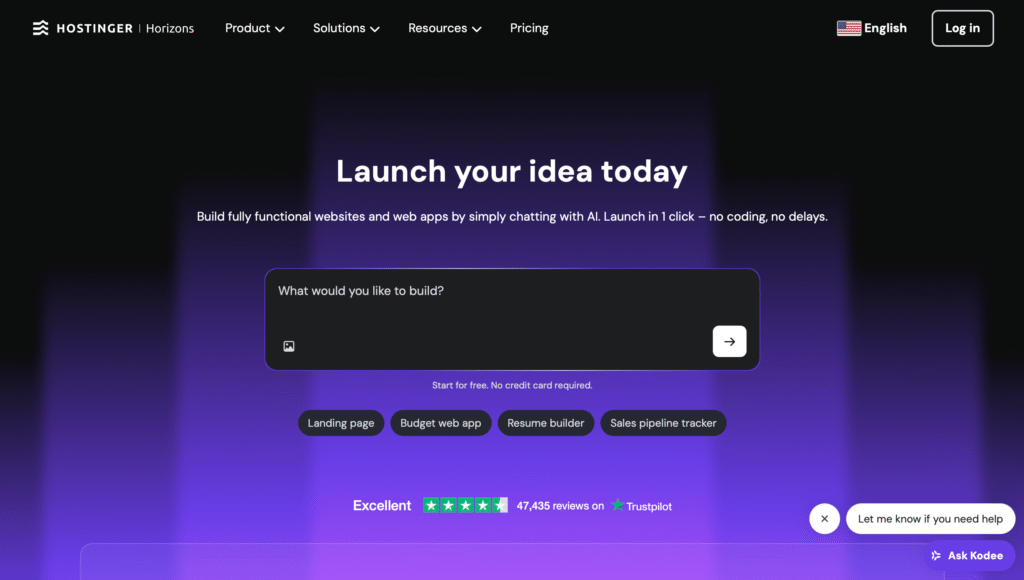
Step 1: I Shared My Idea
I went to hostinger.com/horizons and started a free trial (you get 5 free messages/day to test it out).
I simply typed:
“I want a quote generator for my design services. The user should pick a service, select a deadline, and the app calculates the price.”
Boom. The AI got to work instantly.
Step 2: I Defined the Features
The AI asked for more details:
- Services offered
- Pricing structure
- Design style
- Contact form for leads
I gave it some quick answers, and in seconds, it built a layout with dropdown menus, a pricing algorithm, and a CTA button. Mind-blowing!
Step 3: I Customized the Look
I uploaded my brand colours and logo. I told Horizons:
“Use soft blue and white, add my logo, and make the layout clean and modern.”
The result? A slick, responsive web app that looked like it was made by a pro.
Step 4: I Connected Stripe
With Horizons’ Stripe integration, I added a “Pay Now” button so clients can pay instantly. No developer needed.
Step 5: I Published It
One click – and my app was live! Horizons gave me a domain, but I could also connect my own.
In under 60 minutes, my app was:
- Fully functional
- Mobile-friendly
- Ready to share with clients
🔥 Why Hostinger Horizons is a Game-Changer
Here’s what I loved:
✅ No coding or tech skills needed
✅ Built-in hosting, domain & AI builder
✅ Affordable plans starting at $9.99/month
✅ Supports real-world features like payments & image uploads
✅ 24/7 support + an active Discord community
And guess what? You can try it free and build your own idea with zero risk.
💡 Web App Ideas You Can Build
Still thinking? Here are a few beginner-friendly ideas:
- Invoice generator for small businesses
- Booking widget for coaches or yoga classes
- AI-powered caption writer for social media
- Loyalty program app for local stores
- Event poster generator for freelancers
💬 Final Thoughts
I never thought building a web app could be this easy. Hostinger Horizons helped me go from idea to income without any tech stress.
So if you’ve got an idea in your head (or even a sketch in your notebook), stop waiting. Go test it with Horizons – you’ll be shocked at how much you can do.